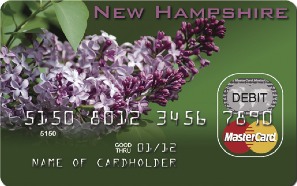If you are looking for help with your North Carolina Unemployment Card, you’ve come to the right place. In this article, we will walk you through the steps to access your North Carolina Unemployment Card Balance and Login.
We will provide you with the three ways to check your NC Unemployment Card balance, as well as how to login to your North Carolina Unemployment Card online account. For help accessing your North Carolina Unemployment Card benefits and payments, then continue reading below.
North Carolina Unemployment Card Balance
There are three ways to check the balance on your North Carolina Unemployment Card – by phone, online, and in-person. For help checking the balance on your North Carolina Unemployment Debit Card, also known as the North Carolina EPPICard, then follow these instructions below.
Check your NC Unemployment Card Balance by Phone
The first way to check your North Carolina Unemployment Card balance is by phone. You can contact North Carolina EPPICard Customer Service to get the current balance on your Unemployment Card. To contact NC Unemployment Customer Service, please call the North Carolina EPPICard Customer Service phone number at 1-866-461-4096.
As a NC Unemployment Debit Card member, you are provided with unlimited free calls to customer service to check the balance on your card. You can also contact the North Carolina EPPICard Customer Service number to get your recent transaction history.
Please note, that you can now also sign-up for FREE balance alerts that are sent directly to your email, phone, or via text message.
Check your North Carolina UI Card Balance In-Person
The second way to check your North Carolina Unemployment Card balance is in-person at any eligible ATM location. The North Carolina Unemployment Debit Card can be used at any Wells Fargo ATM to check the balance of your unemployment insurance benefits.
Check your North Carolina Unemployment Balance Online
The last way to check the balance on your NC Unemployment Card is online through the Eppicard website. NC EPPICard provides you with unlimited access to balance inquiries and account transactions online.
To check your balance online, you must login to your North Carolina Unemployment Card online account. For help completing your North Carolina Unemployment Card login, please continue reading below.
How to Login North Carolina Unemployment Card Account
Step 1: If you are a new user to the Eppicard site, you must create a User ID.
Your User ID must consist of 6 to 8 alphanumeric characters (letters and/or numbers).
Your Password must be 8 to 16 alphanumeric characters (letters and numbers) and include all of the following:
- One or more uppercase letters
- One or more lowercase letters
- One or more numbers
- Not be the same password you have used for this account in the past
Be sure to have all the information that you will need to create an ID
- Your Eppicard number
- You Eppicard CVV
- Your Social Security number
- Your birthday
- An email address
Step 2: Go to the Eppicard website and type your User ID into the box on the left.
If you have forgotten your User ID, go to the Eppicard Forgot User ID page. You will be required to enter your Eppicard number and the CVV.
How to Contact NC Unemployment Card Customer Service
Call toll free at 1-866-461-4096.
Take advantage of the 24 hour, 7 days a week North Carolina Unemployment Card customer service line. Customer service representatives are available to:
• Check your balance
• Select or change your Personal Identification Number (PIN)
• Review transaction history
• Ask questions about card use
• Dispute a transaction
• Report lost or stolen cards
• Setup phone deposit notification and/or low balance alerts
North Carolina Eppicard Fees and Charges
All the fees and charges associated with a WellsFargo debit Mastercard, as stated in the terms of use.
- You are allowed unlimited free ATM cash withdrawals each month only at Wells Fargo Bank ATM locations. A fee of $2.25 will be assessed for each ATM cash withdrawal at all non-Wells Fargo Bank ATM locations.
- There is no fee for an ATM balance inquiry at a Wells Fargo Bank ATM. An ATM balance inquiry made at a non-Wells Fargo Bank ATM will be assessed a fee of $1.00.
- We will assess a fee of $1.00 for each ATM denial. An ATM denial occurs when there are not sufficient funds to cover your cash withdrawal request.. All international ATM balance inquiries will also be assessed a fee of $1.00.
- Some ATM owners may impose an additional “convenience fee” or “surcharge fee” for certain ATM transactions (read the screen message carefully for information related to surcharges before you press “Enter”). You may avoid this additional fee by using Wells Fargo Bank ATMs.
- In addition to the cash withdrawals allowed at Wells Fargo Bank ATM locations, each month you are allowed two (2) free cash withdrawals for each deposit at any MasterCard member bank teller window; thereafter a fee of $2.50 will be assessed for each cash withdrawal conducted at teller windows.
- If you travel outside the U.S. and wish to use your Card, a fee of 3% of the transaction amount will be assessed on all international transactions, both purchases and ATM withdrawals. An international transaction is defined as a transaction where the card issuing country is different than the country where the transaction was completed.
- After receipt of your initial Card, you may receive one (1) free Card replacement each 12-month period. A $5.00 fee will be charged for each additional Card replacement plus an additional $15.00 if you request that the replacement Card be sent expedited delivery rather than by regular mail.
- Additional services, if you wish to transfer funds from your debit card to a bank account owned by you in the USA, a fee of $1.50 will be assessed. There is no fee to sign up for deposit notification, low balance alert, or high dollar transaction alert via email, phone or text message; however, your mobile carrier’s text messaging and Web access charges may apply.
- Each month you are allowed unlimited free calls to the automated Customer Service Interactive Voice Response (IVR) to check your balance and obtain Card information.