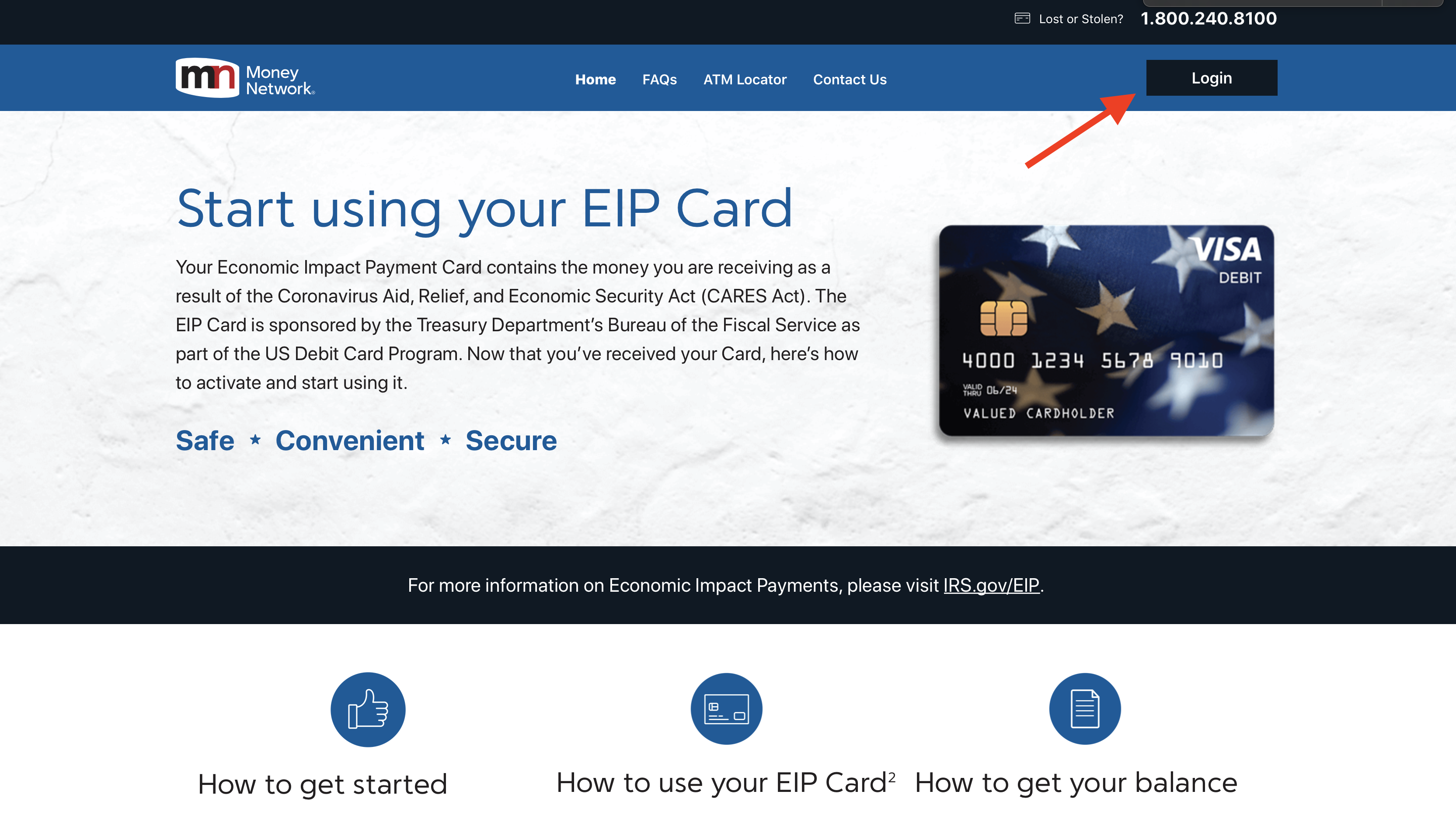In this article, we will help you login your online EIP Debit Card account to access your Economic Impact Payment and check your stimulus debit card balance. For help checking your EIP Debit Card balance and login instructions, continue reading below.
In this article, we will cover:
- EIP Debit Card Balance Check
- How to Login your Economic Impact Payment Online Account
- Recover
- Create a new EIP Card Online Account Instructions
- EIP Stimulus Card Fees and Charges

If you aren’t familiar with the Economic Impact Payment Card (EIP) by MetaBank, check out out previous post. We breakdown everything you need to know about the EIP Card, including how to get a Stimulus Debit Card from the IRS and calculate your payment.
How to Check your EIP Debit Card Balance
If you need help checking the balance on your Economic Impact Payment Debit Card, follow the instructions provided below.
EIP Debit Card Balance Check Instructions
There are two ways to check the balance on your EIP Card for stimulus payments – by phone and online.
To check your IRS Economic Impact Payment Card by phone, follow the step-by-step instructions.
How to check EIP Debit Card Balance by Phone
To check your EIP Prepaid Debit Card by phone, contact the customer service phone number listed on the back of your card. You can contact EIP Card Customer Service to get your balance by calling them at 1-800-240-8100.
Follow the instructions below to retrieve your EIP Card balance:
- Call the EIP Customer Service Phone Number at 1-800-240-8100
- Listen to the welcome message, then select your language – press 1 for English
- Next, select 1 from the menu options
- Enter your 16-digit EIP Card Number
- Press the # key once finished
- Your EIP Card Balance will be provided
To check your EIP Debit Card balance online, continue reading below.





How to check EIP Debit Card Balance Online
To check your Economic Impact Payment EIP Prepaid Debit Card balance online, visit the EIP Card website at www.eipcard.com.
Follow the instructions below to retrieve your EIP Card balance online:
- Visit the EIP Card website
- Click the “Login” button located at the top-right of the page
- Enter your EIP Card User ID and Password*
- Click the red “Login” button
- View your EIP Card balance in your account
*If this is your first time logging in, you must first create an EIP Card online account.
For step-by-step instructions on how to login your EIP Card Online Account (with screenshots) including how to create an EIP Online Account, continue reading below.
How to Login EIP Stimulus Debit Card Account
If you are trying to login your EIP Prepaid Debit Card Online Account to check your card balance or transfer money to your bank account, then follow the login instructions provided below.
Step 1 – Visit the EIP Card Website
The first step when trying to login your Economic Impact Payment (EIP) online account is to visit the MetaBank EIP Card Website at www.eipcard.com.
Step 2 – Go to the Login Page
Once on the website, click the “Login” button located on the top-right side of the webpage. See screenshot below.





Once you click the button, you will be automatically taken to the EIP Card Login Page at card.moneynetwork.com/govt/.
Step 3 – Enter User ID and Password
After that you are on the Login Page, enter your EIP Card online account User ID and Password. When complete, click the red “Login” button.



If you have entered the correct information, you will be taken to your EIP Card online account page.
If you have forgotten your EIP Card User ID or Password, follow the instructions below for help on how to recover or reset your login information.
Forgot EIP Card User ID?
If you have forgotten your EIP online account User ID, follow the instructions provided below for help recovering that information.
How to recover EIP Card User ID
To recover your Economic Impact Payment Card account User ID information for login, complete the following steps.
Step 1 – Visit the EIP Card Login Page
The first step when recovering your User ID is to visit the EIP Card Login Page at card.moneynetwork.com/govt/.
Step 2 – Click the User ID Help Link
Once you are on the page, you will notice two red question marks. Click the first red question mark. This is the User ID Help link.
For help, see the screenshot below.



Step 3 – Provide your EIP Card Information
Next, you will be taken to new page where you can recover your EIP User ID. You will be asked to provide your 16-digit EIP Card Number and Password. When complete, click the “Continue” button.



Step 4 – Enter your User ID to Login
Complete the next steps to recover your EIP Debit Card User ID. Once you have retrieved your User ID information, you can login your EIP Card online account.
If you have also forgotten your EIP Card Password, then continue reading below.
Forgot EIP Card Password?
If you have forgotten your EIP online account Password, follow the instructions provided below for help resetting that information.
How to reset EIP Card Password
To reset your Economic Impact Payment Card account Password for login, complete the following steps.
Step 1 – Visit the EIP Card Login Page
The first step when resetting your Password is to visit the EIP Card Login Page at card.moneynetwork.com/govt/.
Step 2 – Click the Password Help Link
Once you are on the page, you will notice two red question marks. Click the second red question mark. This is the Password Help link.
For help, see the screenshot below.



Step 3 – Provide your EIP Card Information
Next, you will be taken to new page where you can reset your EIP Password. You will be asked to provide your 16-digit EIP Card Number and Expiration Date. When complete, click the “Continue” button.



Step 4 – Enter your EIP Password at Login
Continue providing the requested information to reset your password. Once verification is complete, you can create a new EIP Card password. After that, you can use your new EIP Card Password login your EIP Card online account.
If this is your first time using the MoneyNetwork website to login your EIP Card account, continue reading to find out how to create a new account.
How to create an EIP Card Online Account
When you receive your EIP Card in the mail, the first thing you need to do is go online and register your online account. If you plan to use your EIP online, then you must create an account.
You can use your Economic Impact Payment Debit Card Online Account to:
- Check your EIP Card Balance
- View your transaction history
- Transfer money to your bank account
- Pay bills online
- Update your information
For help creating your EIP Card online account, follow the step-by-step instructions provided below.
Step 1 – Visit the EIP Card Website
The first step when register your Economic Impact Payment (EIP) online account is to visit the MetaBank EIP Card Website at www.eipcard.com.
Step 2 – Go to the EIP Login Page
Once on the website, click the “Login” button located at the top-right of the webpage. For help, see screenshot below.





Step 3 – Click the Register Link
After you are on the Login Page, you will see a red link that says “Register Now” – click that link. You will be taken to the page where you can create your EIP Card online account.



Step 4 – Provide the Verification Information
Once on the page, you will be asked to complete five steps to verify and create your EIP Debit Card Online Account.
The first thing you’ll be asked to do is provide your 16-digit Economic Impact Payment Debit Card Number and Expiration Date. When complete, continue to the next step.



Step 5 – Create your User ID and Password
Once you verify your EIP Card and personal information, you can create your User ID and Password. Be sure to select a password that you can remember, but others cannot easily guess. Do not share this information with anyone. When complete, click the “Submit” button.
Step 6 – Login your EIP Card Online Account
After you have successfully created your EIP Card online account, you can now go back to the EIP Card Login Page. Enter the User ID and Password you just created to login your EIP Prepaid Debit Card Online Account.
EIP Stimulus Card Customer Service
If you need additional help with your EIP Stimulus Card including requesting a replacement for a lost, stolen, or damaged EIP Card, you can contact customer service by phone at 1-800-240-8100 (TTY: 1-800-241-9100).
EIP Stimulus Card Fees and Charges
The transaction fees associated with the IRS Economic Impact Payment Prepaid Debit Card by MetaBank are as follows:
- $0.25 fee per ATM balance inquiry
- $2.00 fee for “Out-of-Network” ATM Cash Withdrawals after your one (1) FREE
- $5.00 fee for bank teller cash withdrawals after your one (1) FREE
- $7.50 fee for replacement EIP Card after your one (1) FREE (7-10 business day mail time)
- $17.00 fee for expedited 4-7 business day shipping for replacement EIP Cards
International EIP Debit Card Transaction Fees
- $0.25 fee per international ATM balance inquiry
- $3.00 per transaction fee for international ATM Cash Withdrawals
- $5.00 per transaction fee for international bank teller cash withdrawals after your first free
How to Avoid EIP Debit Card Fees
Like any debit card, your EIP Card does come with fees. However, there are no card opening or monthly maintenance fees with the EIP Debit Card.
There are also many ways to use your EIP Card without incurring any fees. Here’s how:
- Make ATM Cash Withdrawals at “in-network” Money Network AllPoint ATM locations.
- Use PIN Debit Transactions at point-of-sale terminals where VISA Cards are accepted.
- Get Free Cash Back by using Debit at VISA Debit Card participating retailers.
- Transfer funds from your EIP Debit Card to a bank account for free.
There are NO fees for credit or debit transactions at VISA retailers, requesting checks, in-network ATM withdrawals, monthly paper statements, calls to customer service, or account inactivity.
Third Stimulus Check Payment
In March 2021, the American Rescue Plan Act was passed into law by President Biden, making it the third stimulus bill passed as a result of the Coronavirus pandemic. The third stimulus bill provides a bridge to economic recovery for working American families.
On March 12th, the IRS began sending out $1,400 stimulus checks to eligible Americans. Over 85% of American households can expect to receive the stimulus check for 2021.
For information on your $1,400 stimulus payment including eligibility guidelines and help calculating your payment, check out our complete article here.
EIP Debit Card Balance and Login
We hope this article walking you through the steps to retrieve your EIP Debit Card Balance and Login was helpful!
If you have additional questions regarding your EIP Prepaid Debit Card, including what to do if your card is lost, stolen or damaged, check out our complete EIP Card Article here.
In addition, check out our other Stimulus Debit Card articles below:
- Stimulus Debit Card Envelope: What does it look like?
- Third Stimulus Check: Payment Calculator
- What you Need to Know about the Stimulus Debit Card